Huawei FRP Key Service for IMEI/SN ( 1-3 Days ) ( Monday to Friday )
SERVICE DOWN NOW!
WE CAN DO MANUAL, PRICE DEPENDS ON MODEL
1. Download and install minimal_adb_fastboot
2. Setup and open the minimal_adb_fastboot, terminal window will open
3. Connect the phone in fastboot mode
4. In terminal write "fastboot devices", it will show you serial number, or if you know imei number, copy, paste on order, and make order
5. Order result will be unlock number, like VO9NJEI2REPJLYMK
6. In terminal put the command "fastboot oem frp-unlock (number you got from order result)"
7. Output result should be "unlocked"
OR
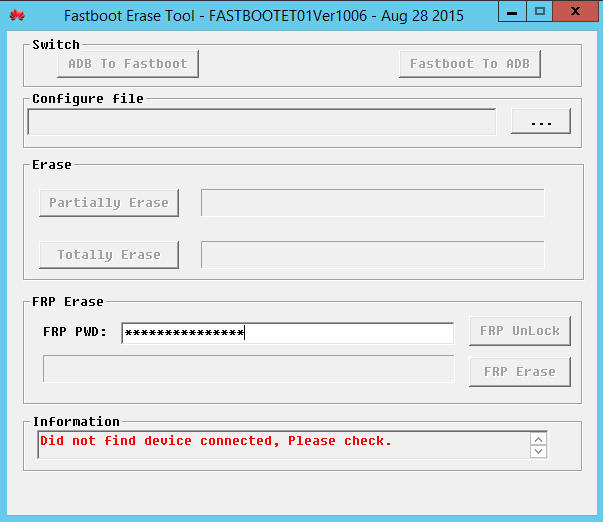
1. Download the latest drivers by installing HiSuite https://consumer.huawei.com/en/support/hisuite/
2. Download FRP unlock software https://mega.nz/#!K0ZCzIIC!9EWiIUS8jvceJDucPqs08urBjQRvsy9ZEDCTuTjCiJ0 (Windows Operating System Only)
3. Extract Erase_Tool_FASTBOOTET01Ver1006.zip & Open the FastbootET01.exe
4. Connect the Phone with FASTBOOT MODE.
5. Put the Key in FRP PWD field & click FRP UnLock.
6. Output result will be FRP Unlock Success!
IMPORTANT:
- No verification will be accepted by provider since this is Factory Key.
- Service only for Google account remove, no refund for Huawei Id lock.
- Service is to remove Factory Reset Protection Lock, and not for carrier unlock.
Delivery time: 1-3 days
Bulk orders allowed: Yes
Order type: Custom
Service type: Server
Submit to verify allowed: No
Cancellation allowed: No
Order processing: Manual